
Software development requires a careful balance between functionality, performance, and security. C++ developers, with the language’s powerful features and fine-grained control, face unique challenges in maintaining this balance. While C++ offers unparalleled flexibility, it also demands a greater focus on secure practices to avoid vulnerabilities that attackers can exploit.
This article highlights twelve common ways developers—especially those working in C++—introduce cyber attack vulnerabilities into their applications. Though the examples and tools often relate specifically to C++, many of the concepts and solutions discussed are applicable across programming languages. By understanding and addressing these risks, developers can improve the security posture of their projects regardless of the technology stack.
1. Cyber Attack RisIgnoring Secure Coding Practices
C++’s power lies in its ability to interact directly with system resources, offering fine-grained control over memory and hardware. However, this control comes with significant risks if developers neglect secure coding practices. Common issues like buffer overflows and dangling pointers can lead to severe vulnerabilities, including unauthorized code execution and memory corruption.
Detailed Risks
Buffer Overflows: Occur when data is written beyond the allocated bounds of an array or buffer. Attackers exploit this to overwrite adjacent memory, potentially injecting malicious code or altering program behavior.
char buffer[10]; strcpy(buffer, "This string is too long!"); // Causes overflowDangling Pointers: Result from using memory that has already been deallocated. This can lead to undefined behavior, crashes, or data leakage.
xxxxxxxxxxchar* ptr = new char[10]; delete[] ptr; strcpy(ptr, "Use after free!"); // VulnerableUninitialized Variables: Reading uninitialized memory can cause undefined behavior or expose sensitive data.
xxxxxxxxxxint a;std::cout << a; // Value of 'a' is indeterminateWhy It Happens
- Over-reliance on manual memory management without safeguards.
- Legacy codebases that predate modern C++ standards.
- Lack of awareness about safer alternatives in the standard library and modern C++ features.
Actionable Steps for Prevention
- Leverage Safer Containers:
- Use
std::vectorinstead of raw arrays for dynamic arrays. It automatically manages bounds and memory. - Replace character arrays with
std::string, which handles string manipulation securely.
- Use
- Adopt Smart Pointers:
- Replace raw pointers with
std::unique_ptr,std::shared_ptr, orstd::weak_ptrto automate memory management and prevent issues like dangling pointers.
- Replace raw pointers with
- Enable Compiler Diagnostics:
- Use compiler flags to catch dangerous patterns:
-Wall -Wextra: Detect common issues.-Werror: Treat warnings as errors to enforce fixes.
- Use sanitizers like AddressSanitizer (
-fsanitize=address) and UndefinedBehaviorSanitizer (-fsanitize=undefined) to identify runtime issues.
- Use compiler flags to catch dangerous patterns:
- Adopt Modern C++ Features:
- Use range-based for loops and algorithms like
std::for_eachto avoid index-related errors. - Replace C-style casts with
static_cast,dynamic_cast, orreinterpret_castto ensure safe and explicit type conversions.
- Use range-based for loops and algorithms like
- Perform Rigorous Testing:
- Employ unit tests and fuzz testing to identify edge cases and unintended behavior.
- Use static analysis tools like Clang-Tidy or Cppcheck to flag potential vulnerabilities.
- Code Reviews with Security in Focus:
- Regularly review code to identify insecure practices.
- Create checklists for common issues like uninitialized variables, unsafe memory access, and unchecked inputs.
Tools and Libraries to Use
- Safe C++ Alternatives: Consider using libraries like GSL (Guideline Support Library) for safer abstractions like span and not_null.
- Static Analysis Tools: Integrate tools like SonarQube, Clang Static Analyzer, or Coverity for continuous security checks.
- Dynamic Analysis: Use tools like Valgrind and AddressSanitizer to detect memory leaks and corruptions during runtime.
Key Takeaways
Secure coding in C++ isn’t just about avoiding errors—it’s about actively preventing vulnerabilities. By leveraging modern tools, safer language features, and thorough testing, you can minimize risks and ensure robust, secure applications.
2. Improper Use of Third-Party Libraries
C++ developers often rely on third-party libraries to accelerate development and integrate complex functionality. While these libraries can save time and effort, improper use can introduce vulnerabilities that attackers can exploit.
Detailed Risks
- Known Vulnerabilities: Using outdated libraries with known security issues exposes your application to potential exploits. Attackers frequently scan for applications using vulnerable versions of popular libraries.
- Malicious Libraries: Including libraries from unverified sources can result in integrating malicious code into your application, leading to data breaches or system compromises.
- Dependency Chains: Many libraries depend on other libraries, creating a “dependency chain.” A vulnerability in one dependency can cascade through your application.
- Lack of Isolation: Incorrectly integrating a library without proper isolation can expose your core application to unintended risks if the library behaves unexpectedly or maliciously.
Why It Happens
- Developers may prioritize functionality over security when choosing libraries.
- Limited awareness of tools or techniques for auditing and managing dependencies.
- Lack of policies for evaluating the trustworthiness of library sources.
- Overlooking updates for libraries already in use due to resource constraints or oversight.
Actionable Steps for Prevention
- Audit Libraries Before Use:
- Review the library’s update history, community activity, and documentation quality to gauge its reliability.
- Check vulnerability databases like the National Vulnerability Database (NVD) or use automated tools to scan for known issues.
- Evaluate the library’s source code (if available) for questionable practices or signs of poor maintenance.
- Use Reputable Sources:
- Download libraries only from trusted sources, such as official repositories, GitHub releases, or established package managers like
vcpkgorconan. - Avoid using libraries from unverified or obscure websites to reduce the risk of malicious code.
- Download libraries only from trusted sources, such as official repositories, GitHub releases, or established package managers like
- Keep Dependencies Updated:
- Establish a process for regularly updating libraries to their latest secure versions.
- Use tools that track and notify you of library updates, such as Dependabot or Snyk.
- Monitor release notes and security advisories for critical updates to libraries you depend on.
- Limit Dependency Scope:
- Only integrate libraries that are essential to your application to minimize the attack surface.
- Avoid overusing libraries for minor functionality that could be implemented natively in your application.
- Isolate Third-Party Code:
- Use sandboxing techniques or runtime isolation (e.g., containers or virtual environments) to limit the impact of malicious or malfunctioning libraries.
- Implement proper access controls to prevent libraries from accessing sensitive parts of your application unnecessarily.
- Implement Dependency Scanners:
- Use automated tools like OWASP Dependency-Check, Snyk, or FOSSA to scan your dependency tree for vulnerabilities.
- Schedule regular scans in your CI/CD pipeline to catch new vulnerabilities introduced by library updates.
Tools and Libraries to Use
- Dependency Managers: Tools like
vcpkgorconansimplify dependency management and keep libraries up to date. - Vulnerability Scanners: Tools like Dependency-Check and Snyk help identify known security issues in libraries and their dependencies.
- Sandboxing Frameworks: Consider tools that enable secure execution of third-party code, such as Firejail or Docker.
Key Takeaway
Third-party libraries are powerful but must be handled with care. Proper auditing, updating, and isolating practices can significantly reduce risks while maintaining the benefits they provide. Make secure dependency management a core part of your development workflow.
3. Poor Input Validation
Improper input validation is one of the most common and dangerous vulnerabilities in software development. In C++, it can lead to various exploits, such as SQL injection, command injection, buffer overflows, and denial of service attacks. Attackers can manipulate unvalidated inputs to compromise systems or extract sensitive data.
Detailed Risks
- Command Injection: Executing unsanitized user input in system commands can allow attackers to execute arbitrary commands, potentially gaining unauthorized access or control.
- SQL Injection: Improperly handling input in SQL queries can let attackers manipulate the database, exfiltrating or corrupting sensitive data.
- Buffer Overflows: Accepting unchecked input can overflow buffers, allowing attackers to overwrite memory, execute malicious code, or crash the program.
- Denial of Service (DoS): Accepting unvalidated inputs can cause resource exhaustion, leading to service unavailability.
- Path Traversal: Failing to sanitize file paths can let attackers access files outside intended directories.
Why It Happens
- Overlooking input validation during the initial development stages due to time constraints or lack of awareness.
- Assuming trusted inputs without verifying them, especially in internal applications.
- Using insecure patterns such as direct system calls or dynamic query construction.
- Inconsistent validation practices across different parts of the codebase.
Actionable Steps for Prevention
- Define Strict Input Validation Rules:
- Create and enforce a whitelist of acceptable input formats and values. Reject anything that doesn’t conform.
- For numeric inputs, ensure the data falls within valid ranges. For strings, limit length and acceptable characters.
- Sanitize and Normalize Inputs:
- Sanitize inputs by removing or escaping potentially harmful characters.
- Normalize data to a consistent format to prevent encoding-related bypasses.
- Use Safe APIs and Libraries:
- Avoid concatenating user input into queries or commands. Use parameterized queries for database operations to prevent SQL injection.
- Utilize safe libraries or APIs for operations involving paths, system commands, or file handling.
- Centralize Input Validation Logic:
- Implement a centralized validation layer to standardize and enforce input validation rules across your application.
- Ensure consistency by using reusable functions or libraries for validation.
- Implement Runtime Safeguards:
- Use fuzz testing tools to simulate and analyze how the application responds to unexpected or malicious inputs.
- Incorporate dynamic analysis tools to detect vulnerabilities related to input handling during execution.
- Validate Inputs on All Layers:
- Validate data at the boundary where it is first received (e.g., UI, API endpoint).
- Revalidate inputs before performing critical operations, even if they’ve been validated earlier.
Tools and Libraries to Use
- Fuzz Testing Tools: Tools like AFL++ or libFuzzer can help uncover vulnerabilities by sending unexpected or random inputs to your application.
- Security Libraries: Use libraries designed to handle input securely, such as Boost.Regex or standard C++ libraries for validating formats.
- Static Analysis Tools: Integrate tools like Clang Static Analyzer to detect patterns indicative of poor input handling.
Key Takeaways
Input validation is your first line of defense against malicious actors. By standardizing, sanitizing, and safeguarding all inputs, you can significantly reduce the likelihood of exploitation. Make rigorous input validation a mandatory aspect of your development process.
4. Overlooking Secure Compiler Flags
C++ compilers offer various flags and options that can enhance the security of your application. Ignoring these can leave your software vulnerable to attacks such as buffer overflows, memory corruption, and code injection. Many developers prioritize performance or simplicity over security, but enabling secure compiler settings is a low-effort step that provides significant protection.
Detailed Risks
- Buffer Overflow Exploits: Without stack protection, attackers can exploit buffer overflows to overwrite critical program memory, potentially executing arbitrary code.
- Memory Corruption: Lack of memory sanitization can leave uninitialized variables, out-of-bounds accesses, or use-after-free errors undetected, making the application unpredictable and vulnerable.
- Predictable Address Space: Disabling features like Address Space Layout Randomization (ASLR) increases the predictability of memory addresses, making exploits like Return-Oriented Programming (ROP) easier.
- Undefined Behavior: Undefined behavior can create vulnerabilities that compilers optimize in unexpected and unsafe ways, leading to potential exploitation.
Why It Happens
- Lack of familiarity with security-related compiler flags or their benefits.
- Concerns about performance impact when enabling certain security features.
- Legacy codebases that were built without these options and are resistant to change.
- Misunderstanding the default behavior of the compiler, assuming it handles security automatically.
Actionable Steps for Prevention
- Enable Stack Protection:
- Use flags like
-fstack-protectoror-fstack-protector-strongto enable stack canaries, which detect stack-based buffer overflows before they can cause harm.
- Use flags like
- Enforce Position-Independent Code (PIC):
- Compile with
-fPIE(Position Independent Executable) and link with-pieto make memory addresses random and unpredictable, mitigating many exploits.
- Compile with
- Enable Runtime Sanitizers:
- Use runtime sanitizers to detect and fix vulnerabilities during testing:
- AddressSanitizer (
-fsanitize=address): Identifies memory corruption and leaks. - UndefinedBehaviorSanitizer (
-fsanitize=undefined): Flags undefined behaviors that could cause vulnerabilities. - ThreadSanitizer (
-fsanitize=thread): Detects race conditions in multithreaded code.
- AddressSanitizer (
- Use runtime sanitizers to detect and fix vulnerabilities during testing:
- Compile with Warnings as Errors:
- Use
-Walland-Wextrato enable comprehensive warnings, and-Werrorto treat warnings as errors, forcing developers to address potential issues.
- Use
- Optimize for Security, Not Just Performance:
- Strike a balance between performance and security by carefully choosing optimization flags. Avoid aggressive optimizations that may ignore safety checks, especially in sensitive code.
- Regularly Review Compiler Defaults:
- Compiler defaults can change over time, and certain security features might not be enabled by default. Regularly review and update your build settings to align with modern practices.
- Test in a Hardened Environment:
- Combine secure compilation with hardened runtime environments like SELinux or AppArmor to maximize defense against exploitation.
Tools and Libraries to Use
- Compiler Documentation: Refer to the latest GCC, Clang, or MSVC documentation to identify and configure security-relevant flags.
- Static Analysis Tools: Tools like Clang Static Analyzer can help identify areas where secure compiler flags are missing or ineffective.
- Build System Integration: Configure build systems like CMake to enforce secure flags globally, reducing the risk of accidental omissions.
Key Takeaways
Secure compiler flags are a powerful yet underutilized tool for hardening C++ applications. They provide significant protection against memory and runtime vulnerabilities with minimal effort. Integrate these flags into your build process to add a robust layer of defense to your code.
5. Hardcoding Sensitive Data
Hardcoding sensitive information such as API keys, cryptographic secrets, database credentials, or server configurations is a critical security vulnerability. If such data is embedded directly into source code, it can be easily exposed, especially if the codebase is shared or accidentally pushed to a public repository. Attackers can exploit this data to gain unauthorized access to systems or compromise application functionality.
Detailed Risks
- Exposure via Public Repositories: Sensitive data hardcoded into a repository can be leaked if the repository is accidentally made public. Automated tools and attackers often scan public repositories for exposed secrets.
- Static Binaries with Embedded Secrets: Hardcoded credentials in compiled binaries can be extracted using reverse engineering tools.
- Limited Key Rotation: When secrets are hardcoded, updating or rotating them across deployed applications becomes challenging, increasing the likelihood of using outdated or compromised credentials.
- Environmental Mismatch: Hardcoded data ties applications to specific environments, reducing flexibility and increasing the risk of misconfiguration in development or production.
Why It Happens
- Convenience: Developers often hardcode sensitive data to simplify testing or avoid managing configurations.
- Lack of Awareness: Developers may not understand the security implications of embedding secrets in code.
- Legacy Practices: Older systems may not have had robust secret management solutions, leading to outdated habits.
- Tight Deadlines: Time constraints may result in shortcuts, such as hardcoding, instead of implementing secure handling mechanisms.
Actionable Steps for Prevention
- Use Environment Variables for Secrets:
- Store sensitive data in environment variables instead of embedding them in code. This ensures secrets are kept separate from the codebase.
- Use a standardized naming convention and document how to configure environment variables for different environments (e.g., development, staging, production).
- Leverage Secret Management Tools:
- Use secret management solutions like HashiCorp Vault, AWS Secrets Manager, Azure Key Vault, or Google Secret Manager to securely store and retrieve secrets.
- Integrate these tools into your CI/CD pipeline to manage secrets dynamically during deployment.
- Exclude Sensitive Files from Version Control:
- Use
.gitignoreto prevent sensitive configuration files from being added to version control. - Regularly scan your repositories for accidentally committed secrets using tools like truffleHog or GitGuardian.
- Use
- Encrypt Secrets in Configuration Files:
- If you must use configuration files, encrypt sensitive data and store the decryption keys securely in a secret management tool.
- Use libraries or tools that automatically handle encryption and decryption of sensitive configuration data.
- Implement Key Rotation Policies:
- Establish and enforce regular key rotation policies for all sensitive credentials.
- Automate the process using scripts or secret management tools to ensure consistency and minimize disruption.
- Scan Codebases for Leaked Secrets:
- Use automated scanning tools like GitLeaks or Snyk to identify hardcoded secrets in your codebase.
- Incorporate these tools into your CI/CD pipeline to detect and block hardcoded secrets before they reach production.
- Educate Developers on Secure Practices:
- Train developers on the importance of secure secret handling and the risks of hardcoding.
- Provide guidelines and examples for implementing secure practices in your development environment.
Tools and Libraries to Use
- Secret Management Services: HashiCorp Vault, AWS Secrets Manager, Azure Key Vault, or Google Secret Manager for centralized secret storage.
- Code Scanners: Tools like truffleHog, GitLeaks, or GitGuardian to detect hardcoded secrets in your repositories.
- Configuration Managers: Use tools like dotenv for securely managing environment variables across different environments.
Key Takeaways
Hardcoding sensitive data creates a significant risk for both your application and its users. By adopting environment variables, secret management tools, and automated scanning, you can eliminate this vulnerability and protect your systems from exposure. Treat secret management as a core security practice to maintain flexibility and security across all stages of development.
6. Inadequate Error Handling
Error handling is a critical aspect of application security, yet it is often overlooked or improperly implemented. Detailed error messages that expose internal system details can be exploited by attackers to gain insights into the application’s architecture, file structure, or even sensitive data. Conversely, suppressing all errors can leave developers and administrators in the dark about potential vulnerabilities.
Detailed Risks
- Information Disclosure: Error messages that reveal sensitive details such as file paths, database schemas, or application stack traces can provide attackers with valuable information for crafting targeted exploits.
- Unintended Data Leaks: Poorly managed error logs may inadvertently capture sensitive data, making it accessible to unauthorized users.
- Application Crashes: Unhandled exceptions can cause an application to crash, leading to denial of service (DoS) and potentially exposing users to vulnerabilities during downtime.
- Blind Troubleshooting: Over-sanitized or non-existent error messages can hinder developers and administrators, making it difficult to diagnose issues or secure the application effectively.
Why It Happens
- Lack of awareness about the security implications of verbose error messages.
- Prioritizing debugging convenience over secure practices during development.
- Inconsistent error-handling policies across the codebase.
- Failing to differentiate between errors meant for end users and those intended for developers or administrators.
Actionable Steps for Prevention
- Sanitize Error Messages for End Users:
- Display generic error messages to users that provide enough information to guide them without revealing sensitive details.
- Avoid exposing internal system information, such as stack traces, file paths, or implementation details.
- Log Detailed Errors Securely:
- Log complete error information, including stack traces and debugging details, in a secure location accessible only to authorized personnel.
- Use structured logging frameworks to ensure logs are consistent, searchable, and easy to analyze.
- Implement Error Categorization:
- Differentiate between recoverable errors (e.g., invalid input) and critical failures (e.g., database connection issues).
- Handle each type of error appropriately, ensuring recoverable errors do not terminate the application and critical failures are logged and escalated.
- Use Centralized Logging Solutions:
- Adopt centralized logging tools like ELK (Elasticsearch, Logstash, Kibana) or Splunk to aggregate and analyze logs securely.
- Monitor logs for unusual patterns or repeated error occurrences that may indicate an attack in progress.
- Apply Access Controls to Logs:
- Restrict access to log files and logging systems to prevent unauthorized viewing or tampering.
- Use encryption to secure sensitive data within logs, ensuring compliance with data protection regulations.
- Automate Alerts for Critical Errors:
- Set up monitoring systems to trigger alerts for critical errors or anomalies in logs.
- Configure alerts to provide actionable information while avoiding excessive noise that could lead to alert fatigue.
- Standardize Error-Handling Practices:
- Define a consistent approach to error handling across the entire application, including logging, sanitizing messages, and escalating critical issues.
- Regularly audit the codebase to ensure compliance with these standards.
Tools and Libraries to Use
- Logging Frameworks: Use libraries like spdlog, Boost.Log, or log4cpp for robust logging in C++ applications.
- Monitoring Solutions: Tools like Sentry, Splunk, or ELK for real-time monitoring and analysis of errors.
- Error Reporting Tools: Integrate services like Rollbar or Raygun to capture and analyze errors across environments.
Key Takeaways
Effective error handling strikes a balance between providing useful information to developers and safeguarding sensitive details from attackers. By standardizing logging practices, sanitizing error messages, and securing error data, you can enhance the security and reliability of your application while maintaining the ability to troubleshoot issues effectively. Prioritize error handling as an integral part of your development and security workflows.
7. Insecure Default Configurations
Default configurations in development tools, frameworks, and applications often prioritize convenience over security. When these defaults are not reviewed and customized for production, they can leave systems exposed to unnecessary risks. These misconfigurations are among the leading causes of security vulnerabilities, as attackers exploit permissive settings, unnecessary features, or unprotected access points. (For a deeper discussion of defaults, check out my article on using reasonable defaults in our code and processes.)
Detailed Risks
- Unnecessary Services or Features: Enabled-by-default services or features increase the attack surface, providing more opportunities for exploitation.
- Weak Authentication Defaults: Default usernames and passwords are often well-known and exploited if left unchanged.
- Debugging and Diagnostic Tools: Debugging modes or verbose logging left enabled in production can reveal sensitive information or expose vulnerabilities.
- Overly Permissive File and Network Permissions: Default permissions may grant more access than necessary, allowing attackers to move laterally within a compromised system.
- Lack of Encryption or Security Features: Some defaults disable critical protections like TLS or authentication to simplify development and testing.
Why It Happens
- Developers focus on ease of setup during development and forget to secure configurations for production.
- Teams may lack the knowledge or resources to identify and mitigate insecure default settings.
- Legacy systems or outdated deployment practices may perpetuate insecure defaults.
- Poor documentation or oversight can leave default configurations unreviewed during deployment.
Actionable Steps for Prevention
- Conduct a Configuration Audit:
- Review all default settings in tools, libraries, and frameworks before deploying an application.
- Use a checklist to ensure all unnecessary features, services, and permissions are disabled or restricted.
- Harden Authentication Defaults:
- Change default usernames and passwords immediately after installation.
- Implement strong, unique credentials for all accounts, and enforce multi-factor authentication (MFA) where possible.
- Disable Debugging and Verbose Logging:
- Ensure that debugging modes, stack traces, and verbose logging are disabled in production environments.
- Use environment-specific configurations to enable these features only in development or staging.
- Restrict Permissions:
- Apply the principle of least privilege to file systems, network access, and application components.
- Audit permissions regularly to identify and eliminate excessive access rights.
- Enforce Encryption and Secure Protocols:
- Require encryption (e.g., TLS/SSL) for all communications, ensuring data is protected in transit.
- Disable insecure protocols (e.g., HTTP, FTP) and replace them with secure alternatives (e.g., HTTPS, SFTP).
- Use Configuration Management Tools:
- Automate the process of applying secure configurations using tools like Ansible, Chef, or Puppet.
- Version control your configuration files to track changes and ensure consistency across environments.
- Test and Validate Security Settings:
- Conduct penetration tests and vulnerability scans to identify potential misconfigurations.
- Use tools like CIS-CAT or Lynis to validate configurations against industry security benchmarks.
Tools and Libraries to Use
- Configuration Auditing Tools: Tools like Lynis or CIS-CAT to assess and harden configurations.
- Automation Tools: Use Ansible, Puppet, or Chef to enforce secure configurations at scale.
- Monitoring Tools: Implement monitoring systems like Nagios or Prometheus to detect unexpected changes in configurations or behaviors.
Key Takeaways
Default configurations are designed for convenience, not security, and must be reviewed and tailored for production use. By auditing, hardening, and automating configurations, you can minimize risks and ensure your application and infrastructure operate securely. Treat secure configuration management as a continuous process, revisiting and validating settings regularly.
8. Overprivileged Processes
Running applications or processes with excessive privileges is a common security oversight that can dramatically increase the impact of an exploit. If a vulnerability in your application is exploited while it runs with elevated permissions, attackers can gain access to sensitive data, modify critical system files, or even control the entire system. Applying the principle of least privilege (PoLP) is essential to minimize the risks associated with overprivileged processes.
Detailed Risks
- Privilege Escalation: Overprivileged processes provide attackers with a stepping stone for gaining administrative or root-level access.
- Unauthorized System Modifications: Applications with excessive permissions can be manipulated to alter system configurations or files critical to security and functionality.
- Sensitive Data Exposure: Elevated permissions may grant access to sensitive user or system data, enabling exfiltration or corruption.
- Increased Attack Surface: Applications with unnecessary privileges create more opportunities for attackers to exploit vulnerabilities with a higher impact.
Why It Happens
- Developers often run processes with elevated privileges during development or testing and fail to reduce them for production.
- Legacy systems or applications may require unnecessary privileges due to outdated practices or poor design.
- Misconfigurations in deployment scripts or runtime environments can grant excessive permissions inadvertently.
- Lack of understanding about the specific permissions an application truly needs to function.
Actionable Steps for Prevention
- Implement the Principle of Least Privilege (PoLP):
- Assess the specific permissions your application requires and restrict it to only those.
- Regularly review and update permissions as application functionality changes.
- Run Applications with Non-Privileged Accounts:
- Use non-administrative accounts to run applications and services.
- Separate application accounts by role to limit the scope of potential damage if one is compromised.
- Enforce Runtime Privilege Reduction:
- Use tools or programming techniques to dynamically reduce privileges after startup.
- Ensure elevated permissions are used only for the minimum duration necessary and then dropped.
- Harden Deployment Environments:
- Use containerization tools like Docker to isolate applications and enforce strict runtime permissions.
- Leverage mandatory access control (MAC) frameworks like SELinux or AppArmor to create fine-grained policies for application behavior.
- Audit and Monitor Privileges:
- Conduct regular audits to identify overprivileged processes and eliminate unnecessary permissions.
- Monitor application activity for unusual behavior, such as attempts to access unauthorized resources.
- Limit Access to Critical Resources:
- Use system-level controls to restrict access to sensitive files, directories, and network resources.
- Apply firewall rules to limit communication to only necessary endpoints and protocols.
- Test Privilege Boundaries:
- Use penetration testing tools to assess whether an application adheres to the principle of least privilege.
- Simulate real-world attacks to validate that privilege boundaries are enforced effectively.
Tools and Libraries to Use
- Privilege Management: Use tools like sudo or runas to manage and enforce limited privileges during execution.
- Access Control Frameworks: Leverage SELinux, AppArmor, or seccomp to enforce application-specific access controls.
- Auditing Tools: Use tools like Lynis or OpenSCAP to audit and validate privilege configurations against best practices.
Key Takeaways
Granting excessive privileges to applications and processes significantly increases security risks. By strictly limiting permissions, enforcing runtime reductions, and regularly auditing privilege configurations, you can greatly reduce the impact of potential exploits. The principle of least privilege should be a cornerstone of your application deployment strategy.
9. Inadequate Cryptography Practices
Cryptography is fundamental to securing data at rest, in transit, and during processing. However, many developers misuse cryptographic tools and algorithms, exposing applications to vulnerabilities such as data breaches, tampering, and unauthorized access. Common pitfalls include relying on outdated algorithms, misconfiguring cryptographic libraries, and implementing custom encryption schemes.
Detailed Risks
- Weak Algorithms: Outdated algorithms like MD5 or SHA1 are vulnerable to attacks such as collision or brute force, making them unsuitable for securing sensitive data.
- Custom Implementations: Writing custom encryption or hashing algorithms often results in flawed designs that attackers can easily break.
- Improper Key Management: Hardcoded keys, poorly protected keys, or weak key generation methods can allow attackers to decrypt or manipulate data.
- Lack of Integrity Checks: Failing to verify data integrity can lead to undetected tampering or corruption.
- Misconfigured Cryptographic Libraries: Misusing cryptographic libraries can result in insecure encryption, such as omitting initialization vectors (IVs) or using insecure block cipher modes like ECB.
Why It Happens
- Misunderstanding cryptographic principles and best practices.
- Overconfidence in custom implementations or quick fixes.
- Neglecting to update cryptographic practices as new vulnerabilities emerge.
- Lack of proper tools or resources to securely manage keys and configurations.
Actionable Steps for Prevention
- Use Modern, Proven Algorithms:
- Prefer industry-standard encryption algorithms like AES-GCM for encryption and SHA-256 or SHA-3 for hashing.
- Avoid using deprecated algorithms or those with known vulnerabilities, such as MD5, SHA1, or DES.
- Rely on Established Cryptographic Libraries:
- Use well-maintained libraries like OpenSSL, libsodium, or Botan that are regularly updated to address vulnerabilities.
- Follow the library’s documentation closely to ensure proper usage and secure configuration.
- Implement Secure Key Management:
- Use secure key storage solutions like hardware security modules (HSMs) or secret management tools to protect cryptographic keys.
- Generate keys using strong, random methods and avoid hardcoding them in source code or configuration files.
- Enable Data Integrity Verification:
- Always combine encryption with integrity mechanisms to detect tampering. For example, use authenticated encryption modes like AES-GCM or include message authentication codes (MACs).
- Implement versioning in encrypted data formats to handle future upgrades securely.
- Avoid Custom Implementations:
- Resist the temptation to write your own cryptographic algorithms, even for non-critical functionality. Use established libraries instead, as they are rigorously tested and widely reviewed.
- Regularly Update Cryptographic Practices:
- Monitor developments in cryptographic standards and update your algorithms and libraries to remain secure against emerging threats.
- Review the application’s cryptographic usage periodically to ensure compliance with current best practices.
- Test Cryptographic Implementations Thoroughly:
- Conduct security assessments or penetration testing to validate the strength and correctness of cryptographic implementations.
- Use tools like fuzzers to test your cryptographic system’s resilience against malformed inputs.
Tools and Libraries to Use
- Cryptographic Libraries: OpenSSL, libsodium, Botan, or Crypto++ for secure encryption and hashing implementations.
- Key Management Tools: HashiCorp Vault, AWS KMS, or Azure Key Vault for managing keys securely.
- Testing Tools: Tools like cryptography analyzers (e.g., CryptoLint) or fuzz testing frameworks for assessing cryptographic implementations.
Key Takeaways
Inadequate cryptography practices expose applications to significant risks, from data breaches to system compromise. By relying on modern algorithms, established libraries, secure key management, and regular updates, you can ensure robust cryptographic protections. Cryptography is not just a feature; it’s a cornerstone of application security that requires careful implementation and ongoing vigilance.
10. Lack of Code Reviews and Testing
Code reviews and testing are essential components of secure software development, yet they are often undervalued or inadequately implemented. Without thorough reviews and rigorous testing, vulnerabilities can easily go unnoticed, leaving the application exposed to attacks. Security-focused code reviews and comprehensive testing can catch issues early, reducing risks and saving time in the long run.
Detailed Risks
- Unnoticed Vulnerabilities: Poorly reviewed code can contain security flaws such as buffer overflows, injection vulnerabilities, or unsafe memory usage.
- Inconsistent Coding Practices: Without reviews, developers may use non-standard or unsafe patterns, leading to vulnerabilities or maintenance challenges.
- Unvalidated Assumptions: Untested code may rely on incorrect assumptions about input, execution conditions, or system behavior, leading to exploitable weaknesses.
- Regression Issues: Lack of automated testing increases the risk of reintroducing vulnerabilities that were previously fixed.
- Missed Security Requirements: Security-critical functionality may not be adequately tested, leaving potential gaps in access controls, encryption, or data handling.
Why It Happens
- Tight deadlines and limited resources often deprioritize code reviews and testing.
- Over-reliance on individual developers to catch their own mistakes.
- Lack of tools or infrastructure to facilitate automated testing and secure coding practices.
- Absence of security training, leading to a focus on functionality over robustness.
Actionable Steps for Prevention
- Establish a Code Review Process:
- Define a formal code review process that includes security checks as a standard part of peer reviews.
- Use tools like pull requests or code review platforms to facilitate collaborative and consistent reviews.
- Train Developers on Secure Coding Practices:
- Provide training on common security pitfalls and how to identify them during reviews.
- Encourage developers to use secure coding guidelines and checklists during development and review.
- Use pair programming practices.
- Implement Automated Testing:
- Use unit testing frameworks to ensure individual components work as expected and are resistant to misuse.
- Adopt integration testing to validate how components interact under real-world conditions.
- Integrate Security Testing into the Pipeline:
- Use static analysis tools to scan the codebase for common vulnerabilities like buffer overflows, race conditions, and injection flaws.
- Employ dynamic analysis tools to simulate attacks on the running application and identify runtime vulnerabilities.
- Adopt Fuzz Testing:
- Implement fuzz testing to feed unexpected or random inputs to your application, identifying how it behaves under edge cases or malformed inputs.
- Regularly incorporate fuzz testing into your CI/CD pipeline to catch new issues early.
- Conduct Regular Security Audits:
- Schedule periodic audits to assess the application’s codebase for compliance with security best practices.
- Use third-party experts to review critical sections of the application for vulnerabilities that may be overlooked internally.
- Track and Mitigate Vulnerabilities:
- Use issue-tracking systems to document vulnerabilities discovered during reviews and testing.
- Implement a rigorous process for fixing, testing, and validating patches before deployment.
Tools and Libraries to Use
- Code Review Tools: GitHub pull requests, GitLab merge requests, or standalone tools like Gerrit to streamline code review processes.
- Testing Frameworks: Google Test, Catch2, or Boost.Test for unit and integration testing.
- Static Analysis Tools: Clang-Tidy, Cppcheck, or SonarQube to identify vulnerabilities in the codebase.
- Dynamic Analysis Tools: Valgrind or AddressSanitizer for runtime vulnerability detection.
Key Takeaways
Skipping code reviews and testing introduces unnecessary risks into your application. By embedding a culture of security-focused reviews, automating testing, and integrating security tools, you can significantly reduce the likelihood of vulnerabilities. Secure development demands a proactive approach, ensuring issues are caught and resolved early to build robust and resilient software.
11. Misconfigured Build Systems
The build system is a critical part of the software development process, orchestrating how source code is compiled, linked, and prepared for deployment. Misconfigurations in build systems can inadvertently expose sensitive data, introduce vulnerabilities, or leave the final application insecure. Ensuring that build systems are securely configured and tightly controlled is essential for delivering robust and protected applications.
Detailed Risks
- Exposure of Sensitive Files: Poorly configured build scripts may include sensitive files, such as API keys or internal configurations, in the final build artifacts or source repositories.
- Insecure Artifacts: Default settings may create debug builds or include unnecessary metadata, which can provide attackers with insights into the application’s structure.
- Improper Dependencies: Mismanaged dependencies in the build process can introduce vulnerable or malicious third-party libraries into the application.
- Over-permissive Access: Build systems with insufficient access controls can allow unauthorized modifications, potentially compromising the build integrity.
- Reproducibility Issues: Non-deterministic builds make it challenging to verify that the deployed binary matches the intended source, increasing the risk of undetected tampering.
Why It Happens
- Focus on functionality over security in the build process, especially in early development stages.
- Inadequate automation or reliance on manual configurations that are error-prone and inconsistent.
- Lack of awareness about secure build practices or the risks associated with build system mismanagement.
- Over-reliance on simplified default settings in tools like CMake, Make, or other build automation frameworks.
Actionable Steps for Prevention
- Audit Build Configurations:
- Review all build scripts and configurations to identify unnecessary inclusions, such as sensitive files or debug symbols.
- Validate that only required files, dependencies, and metadata are included in the final build artifacts.
- Secure Dependency Management:
- Use dependency managers like
vcpkgorconanto ensure that all dependencies are verified, up-to-date, and sourced from trusted repositories. - Lock dependency versions to avoid unintended updates that may introduce vulnerabilities.
- Use dependency managers like
- Restrict Access to Build Systems:
- Apply strict access controls to build environments, ensuring only authorized personnel can modify configurations or trigger builds.
- Use role-based access control (RBAC) to separate permissions for developers, testers, and administrators.
- Implement Secure Build Flags:
- Configure your build system to enforce security-relevant compiler flags, such as those enabling stack protection or ASLR.
- Use release build configurations for production, stripping out debug symbols and other unnecessary details.
- Automate and Monitor the Build Pipeline:
- Automate builds using continuous integration (CI) tools like Jenkins, GitHub Actions, or GitLab CI/CD, incorporating secure configurations by default.
- Monitor builds for unexpected changes in dependencies, configuration, or artifacts, flagging anomalies for review.
- Ensure Build Reproducibility:
- Use deterministic build processes to ensure the same source code always produces identical artifacts.
- Use tools like Docker to standardize build environments, avoiding issues caused by local machine differences.
- Implement Integrity Checks:
- Sign build artifacts using cryptographic hashes to verify their integrity and authenticity.
- Include checksums for dependencies to prevent tampering during the build process.
- Regularly Update Build Systems:
- Keep build tools, scripts, and environments up to date with the latest patches and security updates.
- Periodically review and refactor build scripts to align with evolving security best practices.
Tools and Libraries to Use
- Dependency Managers:
vcpkg,conan, orCMakefor managing third-party dependencies securely. - CI/CD Platforms: Jenkins, GitHub Actions, or GitLab CI/CD to enforce automated and secure build processes.
- Build Auditing Tools: Tools like Snyk or OWASP Dependency-Check to scan for vulnerabilities in build dependencies.
- Reproducibility Tools: Docker or Podman to create consistent build environments across systems.
Key Takeaway
A secure build system ensures that your application is free from unnecessary inclusions, vulnerable dependencies, and tampering. By automating builds, securing access, and maintaining reproducibility, you can significantly reduce risks while delivering high-quality, protected software. Treat your build system as an integral part of your application’s security strategy, not just a convenience.
12. Lack of Awareness of Modern Exploit Techniques
The cybersecurity landscape is constantly evolving, with attackers developing new methods to bypass defenses and exploit vulnerabilities. Developers who fail to stay informed about modern exploit techniques risk leaving their applications exposed to sophisticated attacks. Awareness and proactive mitigation strategies are essential for building resilient software.
Detailed Risks
- Advanced Exploitation Methods: Techniques such as Return-Oriented Programming (ROP) or Jump-Oriented Programming (JOP) can bypass traditional security measures like non-executable memory (DEP).
- Zero-Day Exploits: Lack of familiarity with emerging vulnerabilities can leave developers unprepared to patch or mitigate new threats promptly.
- Obsolete Defenses: Relying on outdated security practices may create a false sense of protection against modern attacks.
- Supply Chain Attacks: Modern attackers increasingly target third-party libraries, dependencies, and build pipelines to inject vulnerabilities.
- Social Engineering and Indirect Exploits: Attackers may exploit human or process vulnerabilities, such as phishing or tricking developers into integrating malicious code.
Why It Happens
- Fast-paced development cycles often leave little time for staying updated on security trends.
- Overreliance on existing knowledge and practices without revisiting their relevance.
- Limited access to training, tools, or resources to understand modern attack methods.
- Underestimating the sophistication and persistence of modern attackers.
Actionable Steps for Prevention
- Stay Informed About Security Trends:
- Regularly read industry reports, blogs, and news from reputable security organizations like OWASP, SANS Institute, and MITRE.
- Subscribe to mailing lists or feeds that track vulnerabilities, such as CVE databases and vendor advisories.
- Implement Exploit Mitigations:
- Use modern compiler flags and runtime protections to counter advanced techniques like ROP and JOP. Examples include Control Flow Integrity (CFI) and stack canaries.
- Enable Address Space Layout Randomization (ASLR) and Data Execution Prevention (DEP) to make exploits more difficult.
- Harden Applications Against Supply Chain Attacks:
- Audit third-party libraries and dependencies regularly for vulnerabilities or malicious code.
- Use tools like Dependency-Track or Snyk to scan for issues in the supply chain.
- Ensure that your CI/CD pipelines are secured with access controls and integrity checks to prevent tampering.
- Conduct Regular Security Training:
- Train your team on modern exploit techniques and how to defend against them, including hands-on sessions with tools like exploit simulators.
- Include education on social engineering tactics and best practices for identifying phishing attempts.
- Test with Advanced Tools:
- Use tools like fuzzers, exploit frameworks (e.g., Metasploit), and penetration testing suites to simulate real-world attacks on your application.
- Adopt tools like ROPgadget to identify patterns in your binaries that could be exploited using advanced techniques.
- Proactively Patch and Update:
- Regularly update your application, dependencies, and runtime environments to include the latest security patches.
- Monitor security advisories for third-party tools and promptly address vulnerabilities as they arise.
- Leverage Threat Intelligence:
- Use threat intelligence feeds to understand emerging attack vectors relevant to your application or industry.
- Incorporate this intelligence into your security planning and incident response strategies.
- Collaborate with Security Experts:
- Engage with the security community through conferences, forums, and hackathons to learn from experts and share knowledge.
- Consider hiring third-party security consultants or penetration testers to identify and address advanced vulnerabilities.
Tools and Libraries to Use
- Exploit Prevention Tools: Use AddressSanitizer, Clang Static Analyzer, and other tools to identify memory-related vulnerabilities.
- Threat Intelligence Platforms: Tools like Recorded Future or ThreatConnect for staying updated on emerging threats.
- Penetration Testing Frameworks: Metasploit, OWASP ZAP, or Burp Suite to simulate and test against advanced attacks.
Key Takeaways
Modern exploit techniques demand modern defenses. By staying informed, training your team, hardening your application, and leveraging the right tools, you can build robust defenses against evolving threats. Treat cybersecurity as a dynamic field and embed learning and adaptation into your development lifecycle to stay one step ahead of attackers.
Summary
Developers working in C++ and other languages alike face critical security challenges that can leave applications vulnerable to exploitation. This article outlined twelve common practices that increase cyberattack risks, ranging from insecure coding techniques to inadequate testing and misconfigured build systems. While the focus was on C++ development, many of the tools, strategies, and principles presented—such as secure dependency management, effective error handling, and exploit mitigation—apply universally across software projects.
By adopting these security practices, developers can protect their applications and users from evolving threats. Whether working in C++ or another language, a proactive, continuous commitment to security ensures robust, resilient software in an increasingly hostile digital environment.
Discover more from John Farrier
Subscribe to get the latest posts sent to your email.


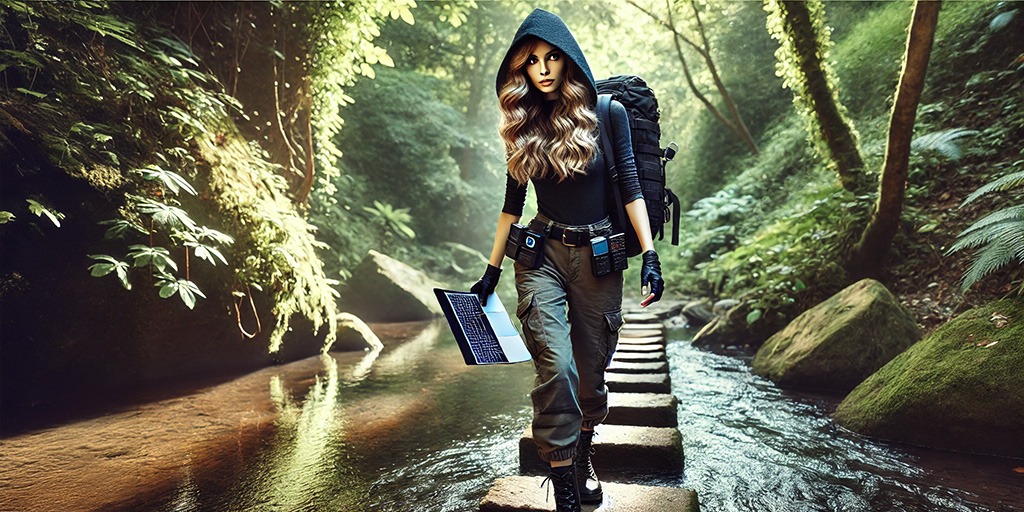

This is an excellent and thorough article. I especially like the format of a vulnerability being briefly explained, then detailed examples followed by a list of solutions and a summary. Thanks for putting in a lot of work on this article John.
Thank you for the kind words! I very much appreciate it!