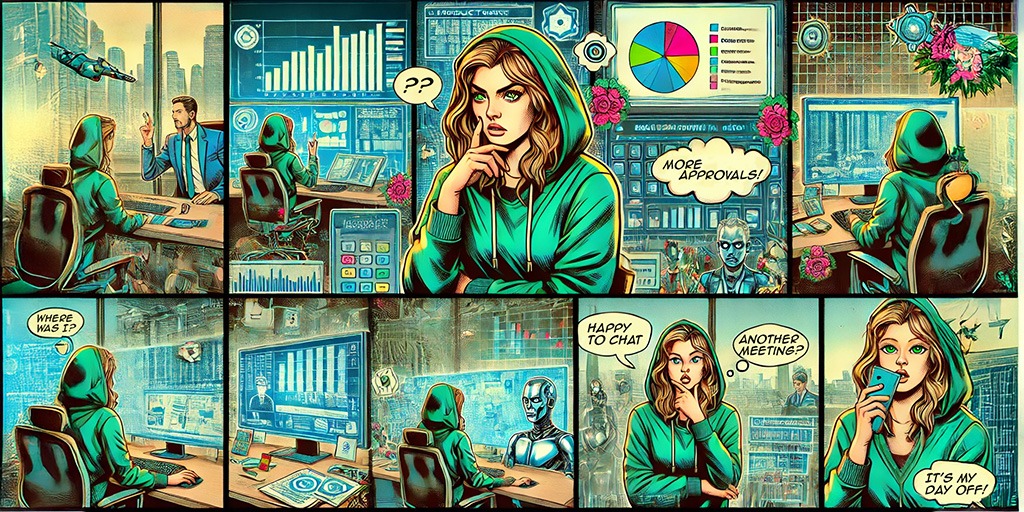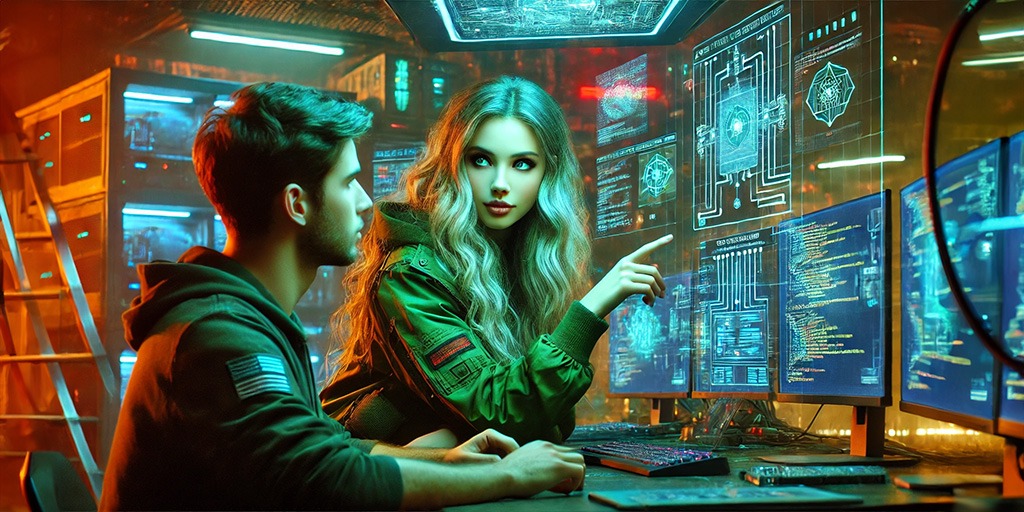Programmers thrive in environments where they can focus on solving complex problems and building innovative solutions. However, productivity doesn’t just depend on technical skills—it’s deeply impacted by the environment in which programmers work. One of the most pervasive, yet often underestimated, productivity killers is organizational friction.
Organizational friction refers to the inefficiencies and bureaucratic hurdles that steal time and focus away from programming. From unnecessary meetings to approval delays, these barriers make it harder for developers to do what they do best: code. Below, we’ll explore the many faces of organizational friction and how it sabotages productivity.
The Faces of Organizational Friction
Organizational friction manifests in a variety of ways, often compounding to create significant productivity losses.
1. Organizational Friction from Meeting Overhead
Meetings are necessary to foster communication, but excessive or poorly structured meetings wreak havoc on a programmer’s flow. Developers often lose hours each week attending:
- Sprint planning sessions.
- Stakeholder updates.
- Retrospectives.
When meetings interrupt periods of deep work, they break focus and reduce a developer’s ability to tackle complex tasks. This constant interruption chips away at productive time, leaving developers with less energy for their core work.
2. Organizational Friction from Approval Bottlenecks
Programmers frequently depend on approvals to move forward, whether it’s for third-party tools, licenses, or hardware purchases. In many organizations, these requests are bogged down by layers of bureaucracy. What should take a few hours often stretches into days or even weeks, forcing developers to stall or shift focus to unrelated tasks.
3. Organizational Friction from Task Reporting Overload
Many organizations require developers to constantly document their work, update task management tools, or prepare reports and presentations. While this is necessary for transparency, it detracts from actual coding time. For developers, the constant need to report status updates can feel like busy work, pulling them away from solving real problems.
4. Organizational Friction from Compliance and Audits
In regulated industries, compliance requirements impose additional overhead on programmers. Tasks such as ensuring GDPR compliance, documenting processes for audits, or meeting ISO standards involve significant time and effort. This work is essential but often unrelated to the actual task of building or optimizing software.
5. Organizational Friction from Dependencies Across Teams
In larger organizations, developers frequently rely on input from other teams, such as legal, security, or procurement. These dependencies can cause delays when other teams have conflicting priorities. As organizations grow, coordination costs rise, and developers face more frequent roadblocks while waiting for approvals or resources from other departments.
6. Organizational Friction from Tooling and Infrastructure Bottlenecks
Productivity also takes a hit when developers must wait for infrastructure to catch up. Whether it’s resolving bottlenecks in shared resources, waiting for CI/CD pipelines to complete, or dealing with flaky build systems, these delays disrupt the rhythm of development. (Instead of wading through cumbersome tech piles, focus on engineering a tech stack!)
Organizational Friction’s Hidden Time Traps
Some forms of organizational friction aren’t as immediately obvious but can be equally damaging to productivity.
7. Organizational Friction from Decision-Making Delays
Programmers can find themselves stuck when management or stakeholders delay key decisions. Whether it’s setting priorities or greenlighting a particular solution, indecision creates bottlenecks that disrupt momentum. These delays not only slow progress but can also erode a developer’s motivation and focus.
8. Organizational Friction from the Work Culture
The culture of a work environment plays a significant role in either fostering productivity or creating hidden forms of organizational friction. Even the most efficient workflows and tools cannot compensate for a toxic or trust-deficient culture. When interpersonal dynamics are strained, developers often face additional hurdles that drain time and energy.
Common Cultural Friction Points
- CYA Emails (Cover Your Ass): In environments where trust is lacking, employees spend excessive time documenting every action or decision to protect themselves from blame. While some level of documentation is necessary, excessive CYA behaviors create unnecessary overhead and slow down communication.
- Excessive Documentation: Similar to CYA behavior, teams may over-document processes and interactions to avoid accountability risks. Instead of focusing on essential, actionable information, developers drown in redundant paperwork that delays progress.
- Blame Shifting and Excuse Making: In cultures where mistakes are punished rather than used as learning opportunities, blame-shifting becomes common. Developers may spend more time defending their actions or finding ways to deflect blame than solving problems or improving processes.
- Hoarding of Information: When individuals or teams withhold information, collaboration suffers. Developers often waste time chasing answers or duplicating work instead of accessing the resources they need. Information hoarding is frequently driven by a fear of losing influence or job security.
- Hidden Agendas: Competing priorities and misaligned goals can lead to hidden agendas, where team members or stakeholders push their own interests at the expense of others. This leads to miscommunication, conflicts, and delays in decision-making.
9. Organizational Friction from Burnout and Morale Issues
The cumulative effect of organizational friction takes a toll on developers’ well-being. Constant interruptions, delays, and inefficiencies lead to frustration, burnout, and a decline in morale. A demotivated team produces less, struggles with focus, and ultimately becomes far less productive over time.
Organizational Friction’s Ultimate Productivity Killer: Context Switching
At the heart of all these issues is context switching—the ultimate productivity killer. Each form of organizational friction forces developers to split their attention between competing demands, whether it’s jumping from meetings to coding, waiting for approvals while juggling other tasks, or documenting progress for reports.
The cognitive cost of context switching is enormous. When developers are repeatedly pulled away from their core work, they lose the mental momentum needed for deep problem-solving. Each shift between tasks incurs a delay as the brain reorients itself to the new focus. Over time, this reduces productivity and increases the likelihood of errors.
Even worse, context switching magnifies the impact of every other form of organizational friction:
- Meetings interrupt focus, forcing developers to repeatedly re-enter the mental state needed for coding.
- Approval delays leave developers juggling tasks they can complete while waiting for permissions.
- Dependencies across teams create back-and-forth workflows, where developers constantly change priorities.
The more friction there is, the more context switching occurs—and the less productive developers become.
How to Combat Organizational Friction
Organizational friction doesn’t have to be an unavoidable productivity killer. By identifying the common sources of inefficiencies and adopting deliberate strategies, organizations can create an environment that empowers developers to do their best work. Here’s how to combat the most common productivity drains:
1. Streamline Meetings
Meetings are necessary for collaboration, but poorly managed meetings are one of the biggest sources of wasted time and energy. Drawing from Ray Dalio’s Principles, meetings should be approached with precision and purpose:
- Clarify the meeting’s purpose: Start every meeting by clearly stating its purpose. Whether it’s to align on goals, make decisions, or resolve specific issues, clarity ensures everyone understands why they are there. This helps participants stay focused on achieving the desired outcome.
- Use a collaborative agenda: Share the agenda with all participants in advance. If you called the meeting, run it! Guide the meeting and ensure the team sticks to the agenda. A collaborative agenda allows participants to prepare their input and ensures the meeting remains focused and efficient.
- Avoid “topic slip”: Use a whiteboard, virtual collaboration tool, or shared document to keep track of the discussion and avoid veering off course. Dalio emphasizes staying disciplined and not allowing the meeting to drift into unrelated topics. If new issues arise, note them for a follow-up discussion rather than derailing the current meeting.
- Assign action items: At the end of the meeting, clearly define next steps and assign action items to specific individuals. Use a work management tool (like Jira, Trello, or Asana) to document these tasks, set deadlines, and track progress. This ensures accountability and follow-through.
- Align on decisions: Before concluding, confirm that everyone is aligned on the decisions made during the meeting. Misalignment can lead to confusion, rework, or unnecessary follow-ups. Restate key decisions and next steps to avoid ambiguity.
- Limit frequency and duration: Schedule meetings only when absolutely necessary. For routine updates, consider biweekly or monthly intervals rather than weekly. Keep meetings short and to the point—no more than 30 minutes unless discussing critical issues. This respects attendees’ time and preserves their focus.
- Shift to asynchronous updates: Use tools like Slack, Notion, or Jira for progress updates, feedback, or decision-making whenever possible. This gives developers the flexibility to review and respond without breaking their workflow. Consider Push vs. Pull communication styles.
- Assign accountability: Every meeting should have a clear owner or facilitator responsible for managing the agenda, keeping discussions on track, and ensuring follow-ups are assigned and completed.
Efficient, well-structured meetings not only reduce friction but also improve decision-making and collaboration.
2. Automate Approvals
Approval processes can grind progress to a halt. Developers often wait days or weeks for sign-offs on tools, software, or purchases. Automating and simplifying these workflows can significantly reduce delays:
- Pre-approve common requests: Create a list of pre-approved tools, libraries, and hardware for developers to use. By eliminating the need for approval on commonly used resources, teams can save time and frustration.
- Implement automated workflows: Use tools like approval management software (e.g., Jira Service Management or Trello) to streamline the approval process. Automated workflows notify stakeholders and move requests forward without requiring constant manual oversight.
- Delegate authority: Empower team leads or senior developers to approve low-risk requests within their scope. This reduces reliance on higher management for routine decisions.
- Set clear timelines: Establish response time guidelines for approvals (e.g., “all requests will be reviewed within 48 hours”). This sets expectations and prevents requests from falling into limbo.
Streamlining approvals ensures developers spend less time waiting and more time coding.
3. Allocate Time for Training
Training and onboarding are essential but often overlooked in productivity planning. When developers take on new tools, workflows, or domains, they need time to ramp up effectively. To minimize the impact of this on productivity:
- Provide structured onboarding plans: Create a clear onboarding process with defined goals, resources, and milestones. This ensures new developers understand expectations and can integrate into the team quickly.
- Invest in training resources: Offer access to learning platforms (e.g., Pluralsight, Udemy, or internal training materials) to help developers upskill efficiently.
- Pair new hires with mentors: Assign a mentor to guide new team members through tools, codebases, and workflows. This reduces ramp-up time while promoting collaboration.
- Allocate learning time in estimates: Factor in time for developers to learn and adapt when planning timelines for new projects. This prevents underestimating the time required for onboarding or adopting unfamiliar technologies.
By planning for training, organizations ensure developers can focus on productivity once they’re equipped with the necessary skills.
4. Improve Coordination
Dependencies across teams are a common source of delays. When developers rely on inputs from legal, security, or procurement teams, progress can stall. To minimize these delays:
- Define workflows for cross-team dependencies: Establish clear processes and communication channels for handling dependencies. For example, use centralized request platforms to route tasks to the appropriate teams without unnecessary back-and-forth.
- Set SLAs (service-level agreements): Create agreed-upon timelines for inter-team requests. For example, procurement might commit to responding to hardware requests within five business days.
- Encourage transparency: Use shared tools or dashboards where teams can track the status of dependencies in real time. This visibility helps developers plan around bottlenecks more effectively.
- Empower teams to resolve common issues: Provide training or resources that enable developers to handle low-risk issues (e.g., minor security configurations) without needing external approval.
Better coordination ensures smoother workflows, enabling developers to focus on their tasks without constant interruptions.
5. Protect Focus Time
Focus time is a programmer’s most valuable resource. Deep work—the ability to concentrate on complex tasks without distractions—is where developers excel, but it’s also where organizational friction hits hardest. Protecting this time is essential:
- Use time blocking: Encourage developers to block off chunks of uninterrupted time on their calendars for deep work. Tools like Google Calendar or Outlook can help set these blocks as “busy,” signaling to others that the developer is unavailable.
- Establish “no-meeting zones”: Set specific times during the day or week when no meetings are allowed, such as mornings or specific days of the week. This ensures developers have dedicated focus time.
- Turn off notifications: Create policies encouraging developers to silence email, Slack, and other notifications during focus periods. Many tools have “Do Not Disturb” modes to support this.
- Encourage realistic task planning: Use project management tools to prioritize tasks in a way that supports deep work. Break large tasks into smaller, manageable chunks that developers can tackle in focused sessions.
- Model focus time at the leadership level: Leaders should set an example by prioritizing focus time in their own schedules and encouraging others to do the same.
Protecting focus time allows developers to enter and sustain the mental state required for deep, high-quality work.
6. Track Historical Data
Understanding past sources of friction is key to improving future productivity. By tracking and analyzing data from previous projects, organizations can identify patterns and adjust accordingly:
- Establish KPIs to measure friction: Track specific metrics that reflect the impact of organizational friction on productivity, such as:
- Cycle time: Measure how long it takes to complete a task from start to finish, including waiting time for approvals or dependencies.
- Meeting hours per week: Quantify the time developers spend in meetings compared to deep work.
- Task switching frequency: Track how often developers switch between tasks or projects, which reflects the degree of context switching.
- Approval lead times: Measure the average time taken to approve tools, licenses, or other requests.
- Escalation rate: Record how often issues require escalation due to unclear workflows or decision-making bottlenecks.
- Review developer feedback: Conduct retrospectives or surveys to gather input from developers on what slowed them down.
- Use metrics for realistic planning: Incorporate historical data into task and project estimates. For example, if approvals historically take 3–5 days, build that delay into timelines.
- Benchmark against industry standards: Compare your organization’s processes and friction points against those of similar companies. This can highlight areas for improvement.
Tracking historical data turns past inefficiencies into valuable insights for streamlining future workflows.
7. Embrace Radical Transparency
Transparency is a powerful tool for reducing organizational friction. When teams operate with openness, trust, and clarity, they eliminate confusion, reduce miscommunication, and create a culture that fosters collaboration and accountability. Ray Dalio’s concept of radical transparency, outlined in Principles, offers a framework for achieving this by encouraging honesty, openness, and visibility at all levels of the organization.
Principles of Radical Transparency
- Make Information Accessible: Dalio emphasizes that key information should be available to everyone, unless there is a legitimate reason to keep it private (e.g., sensitive legal or personal matters). This gives developers the context they need to make informed decisions and reduces time wasted chasing approvals or clarifications.
- Encourage Open Feedback: Radical transparency fosters an environment where constructive feedback flows freely. Developers should feel comfortable sharing concerns, ideas, and critiques without fear of retribution. This helps identify friction points early and ensures teams address issues collaboratively.
- Showcase Decision-Making Processes: Make decisions visible to the team, including their reasoning. For example, when prioritizing tasks or rejecting requests, explain the logic to ensure alignment and reduce frustration caused by unclear processes. (ADRs for the win!)
- Record and Share Meetings: Dalio suggests recording meetings (where appropriate) and making them available for those who need to understand the discussion or revisit decisions. This reduces misunderstandings and ensures everyone has access to the same information, even if they couldn’t attend.
How Radical Transparency Reduces Organizational Friction
- Eliminates Ambiguity: Transparency ensures everyone understands the “why” behind processes, decisions, and priorities. Developers can move forward with clarity instead of second-guessing or duplicating work.
- Improves Trust: When leaders and teams share information openly, it builds trust and fosters a sense of inclusivity. Developers feel valued and empowered when they’re part of the conversation.
- Speeds Up Collaboration: Open communication removes the need for developers to navigate hidden agendas, hoarded information, or unclear workflows. They can work together more efficiently, with fewer roadblocks.
- Reduces Conflict: Transparency clarifies priorities and decision-making, reducing misunderstandings and the likelihood of interpersonal friction. Teams can focus on solving problems rather than debating unclear objectives.
How to Foster Transparency
- Create Accessible Documentation: Use shared tools like Confluence, Notion, or Google Drive to make information, processes, and resources easily available to everyone. This includes onboarding materials, meeting notes, and decision logs.
- Host Regular All-Hands Updates: Provide team-wide updates on goals, priorities, and challenges. Transparency at the organizational level keeps developers aligned with broader objectives.
- Encourage Open Communication: Use tools like Slack or Teams to promote open discussion channels where developers can ask questions, share feedback, and collaborate.
- Set the Example at the Leadership Level: Leaders should model transparency by openly sharing their thinking, decision-making processes, and lessons learned. This sets the tone for the rest of the organization.
- Reward Transparency: Acknowledge and reward team members who promote openness, such as those who share valuable insights, report problems early, or foster collaboration across teams.
Radical transparency is a powerful antidote to many forms of organizational friction. It breaks down silos, builds trust, and empowers developers with the clarity they need to focus on solving problems and delivering results. By adopting these principles, organizations can create a culture where openness drives productivity and innovation.
Organizational Friction Doesn’t Have to Win
Organizational friction is a silent killer of programmer productivity, but it doesn’t have to be inevitable. By streamlining meetings, automating approvals, planning for training, improving coordination, protecting focus time, and using data-driven insights, organizations can reduce inefficiencies and unlock their teams’ full potential.
Productivity thrives when developers can focus on solving problems rather than navigating bureaucracy. By proactively addressing friction, organizations create an environment where programmers can deliver their best work—on time and confidently. Stay optimistic!
What strategies has your team implemented to combat organizational friction? Share your thoughts and experiences in the comments below!
Discover more from John Farrier
Subscribe to get the latest posts sent to your email.