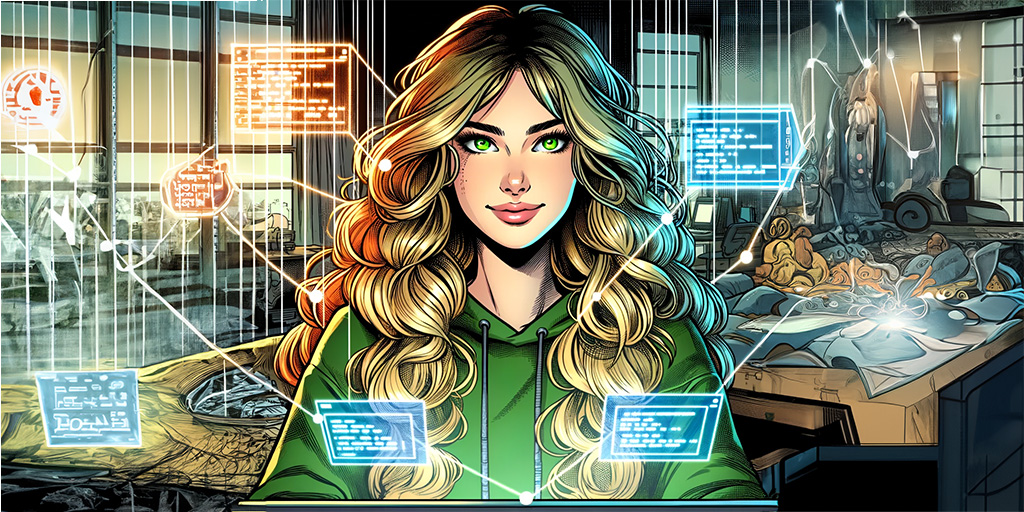What do you consider when choosing static vs. dynamic linking? Choosing the right one for your library requires a nuanced understanding of each.
What is Linking?
Linking is a distinct phase in the software build process, often mistakenly bundled under the umbrella term of ‘compiling’. In reality, compiling is the precursor that transforms source code into object code, which is a lower-level, non-executable binary representation typically stored in .obj files. These files contain not only machine code but also data, symbols, and relocation information essential for the final integration of code segments.
The linker then takes center stage, meticulously resolving symbolic names to actual memory addresses and deftly relocating code and data segments into their final resting places within memory. This is a non-trivial task that involves addressing dependencies and handling symbols that are shared across multiple object files. The result of this complex choreography is a cohesive, executable program or library that can run on your machine.
File Extensions and Systems
On the Windows platform, dynamically linked libraries strut their stuff with the .dll suffix, signifying their role as shared resources. Over in the Linux corner, similar entities are known as shared objects and carry the .so extension, marking their ability to be dynamically linked at runtime. Statically linked libraries, which are bound to the executable at compile time, are typically denoted with the .lib extension across both platforms. However, the tale of extensions can take a twist with variations like .dll.a or .a, depending on the tools and environments in use, which cater to different linking methodologies and developer preferences.
Dynamically Linked Libraries
Memory Usage
The memory efficiency of shared libraries is a well-touted benefit, particularly when multiple processes load the same library. Ideally, this would allow them to share a common base address, thereby pooling resources and minimizing the overall memory footprint. This efficiency not only conserves memory but can also facilitate quicker load times across multiple applications that leverage the same library.
Address Space Layout Randomization (ASLR)
However, this idyllic scenario is subject to the nuanced realities of modern computing. Address Space Layout Randomization (ASLR), a security feature implemented by many operating systems, introduces a layer of complexity by randomizing the base address at which libraries are loaded in memory. This randomization thwarts certain types of attacks by making it more difficult for malicious entities to predict the location of specific processes. Consequently, libraries may not always be loaded at the same base address across different processes, which can affect the shared usage model.
Copy on Write
Moreover, operating systems often employ a memory optimization technique known as Copy-On-Write (CoW). CoW allows multiple processes to initially share the same physical memory pages when they are executing the same code. Only when one of the processes attempts to modify the shared page does the operating system create a separate copy of the page for that process. This mechanism allows for memory savings while maintaining the individual process’s ability to execute unique code paths.
DLL Hell
Another layer of consideration is the update process for dynamically linked libraries. When a shared library is updated, all applications linked to it must also be updated. Failure to do so can lead to inconsistencies and conflicts, a phenomenon colloquially known as “DLL Hell.” This occurs when applications require different versions of a shared library, leading to version conflicts and potential application failures.

In light of these factors, we must consider how shared libraries are managed and updated within an application’s ecosystem to maintain both security and functionality.
Upgrades and Patches
The fluid nature of dynamically linked libraries (DLLs) is one of their strongest suits, allowing for the internals of a library to be upgraded or patched with minimal disruption to the applications that rely on them. This process can occur without necessitating a recompile or relink of the application, provided the Application Programming Interface (API) remains consistent. Nevertheless, beneath this seamless facade lies a web of complexity.
Maintaining binary compatibility is crucial in this dynamic environment. It requires that changes to the library do not alter the size, layout, or alignment of exposed data types and that functions and methods maintain their calling conventions and signatures. Even the addition of a member to a struct or class, if not managed carefully, can break compatibility, leading to what is often termed as ‘binary breakage.’
Symbol versioning is another sophisticated mechanism that plays a critical role in the evolution of shared libraries. It allows multiple versions of an API to coexist within the same binary, with symbols tagged with version identifiers. This ensures that applications depending on different API versions can link to the appropriate version of a symbol, preventing the dreaded scenario where an application might inadvertently link against a newer, incompatible version of a function.
These low-level details are often abstracted away from the end developer, but they form the bedrock upon which the stability of a dynamically linked ecosystem is built. The intricacies of managing symbol versioning, such as using symbol maps and defining version scripts, demand rigorous attention to detail and an understanding of the dependencies within an application’s architecture. Without such vigilance, updates that appear outwardly straightforward can lead to significant application instability, a risk that is magnified in large or critical systems where downtime is not an option.
Cross-Language Support
The versatility of dynamic libraries extends to their adeptness at cross-language support, which is facilitated by the harmonization of calling conventions and binary interfaces. These standardized conventions are the linchpin for interoperability, ensuring that functions exported from a dynamic library are callable from different programming languages. However, this is just the tip of the interoperability iceberg.
Beneath the surface, each language may implement its own unique runtime environment, which can affect how data types are represented, how memory is allocated and managed, and how exceptions are handled. Bridging these differences requires a comprehensive understanding of the runtime characteristics of each language involved.
Moreover, C++ introduces additional complexity with features such as function overloading, templates, and namespaces, which necessitate a name mangling scheme. Name mangling is the compiler’s way of encoding additional information into the symbol names—such as argument types, namespaces, and class membership—to support these features. This encoding ensures that each symbol has a unique name, but it can make it challenging for other languages to call these functions unless there are extern "C" blocks or similar constructs to provide a stable interface.
To navigate these waters successfully, we must employ techniques to manage these mangled names and ensure that the correct calling conventions are used. This often involves creating wrapper functions or using interface definition languages (IDLs) to bridge the gap between C++ and other languages, guaranteeing that the communication between different language binaries remains accurate and reliable. Without careful attention to these details, the benefits of cross-language support can quickly become entangled in a mesh of compatibility issues.
Symbol Interposition
Symbol interposition is a powerful feature facilitated by dynamic linking that provides the ability to override a library’s functions with alternate implementations. This technique is particularly useful for debugging, profiling, or altering the behavior of existing functions without the need to modify the original source code.
When an application is dynamically linked, the linker resolves symbols—such as function or variable names—at runtime. Symbol interposition takes advantage of this by allowing us to insert a different symbol with the same name that the dynamic linker will choose over the original one. This can be done through various means, such as using the LD_PRELOAD environment variable on Unix-like systems, which specifies a list of shared objects to be loaded before any others.
This technique enables a myriad of possibilities for developers and system administrators alike. For instance, one can intercept system calls or library functions to add logging or security checks, or to replace them with more performant or appropriate versions for a given context without altering the original binary. Profiling tools often use symbol interposition to measure the performance of function calls by wrapping the original functions with their own versions that include timing code.

However, while powerful, symbol interposition must be used with care. Overriding functions can lead to unpredictable behavior if not managed correctly, especially when dealing with complex dependencies or multiple versions of libraries that may have subtle differences in implementation.
By contrast, static linking does not support symbol interposition, as all symbols are resolved at compile-time and bound directly into the executable. Any changes to function behavior require modifying the source code and recompiling the entire application. This starkly highlights the greater flexibility offered by dynamic linking for scenarios where intercepting and modifying behavior at runtime is desired or necessary.
Memory Overhead
While dynamic linking provides numerous benefits, such as shared code segments and the ability to update and manage libraries independently, it also comes with its own memory overhead. This overhead is attributed to the additional data structures and mechanisms that the operating system must employ to manage and resolve library calls at runtime.
One such structure is the Procedure Linkage Table (PLT), used in conjunction with the Global Offset Table (GOT), which facilitates function calls to external libraries. The PLT is essentially a series of jump tables that the program uses to call functions from dynamically linked libraries. Each time a function from a shared library is called for the first time, the dynamic linker resolves its address and updates the PLT with the correct jump instructions. This allows subsequent calls to the function to bypass the linker and jump directly to the function’s address, thus speeding up execution. However, the PLT and GOT consume additional memory, as they must be maintained for each shared library used by the application.
In addition to the PLT and GOT, dynamic linking necessitates keeping track of various metadata, such as reference counts for shared objects (to ensure libraries are not unloaded while in use), symbol tables, and relocation entries that are used to fix up pointers when libraries are loaded at different addresses than expected. This metadata represents a memory cost that is incurred on top of the actual library code and data segments.

Dynamic Dispatch
Dynamic dispatch mechanisms, which allow for runtime determination of which function to execute, also contribute to the memory footprint. Virtual function tables in C++, for instance, may have different implications for memory usage in dynamically linked environments compared to static linking.
Memory Overhead is a Tradeoff
Furthermore, each shared library loaded into an application has its own set of these data structures, which means the more libraries an application uses, the more the memory overhead accumulates. This can be particularly noticeable in memory-constrained environments such as embedded systems or mobile devices.
In statically linked applications, these runtime data structures are generally not necessary. The addresses of all function calls are known at link time, allowing for direct function calls within the resulting executable. This can result in a smaller memory footprint, albeit at the cost of flexibility and code reusability provided by dynamic linking.
Dynamic linking’s memory overhead is a trade-off for its benefits of modularity and updateability. We must consider the memory constraints of their target environment when choosing between static and dynamic linking, balancing the need for efficiency with the advantages of dynamically loaded libraries.
Runtime Performance
Shared libraries have the potential to outpace statically linked libraries through judicious memory management strategies employed by the operating system. One such strategy includes the prevention of paging out commonly used library code, which keeps critical functions readily accessible and reduces disk I/O latency. However, this performance advantage is not a blanket guarantee—it is intricately context-dependent.
When a program starts, dynamic linking necessitates the runtime loading of libraries, which involves resolving symbols and relocating segments to their designated memory addresses. This process can introduce a non-negligible overhead, particularly evident during the initial startup phase of an application. The time taken to perform these operations can vary based on the size of the library, the number of dependencies, and the complexity of the relocation process.
Beyond startup times, shared libraries can also impose a runtime cost when the linker defers symbol resolution until a symbol is first accessed (lazy binding). While this can improve the initial startup time by postponing some work, it may lead to sporadic performance penalties at runtime as additional symbols are resolved on demand.
The frequency of library updates and the resulting need for applications to bind with updated versions can also impact performance. If a library is updated frequently, applications may face additional delays as they need to re-establish links with the newer versions, although techniques like symbol versioning can help to mitigate this.
It’s also worth mentioning that modern operating systems and CPUs employ caching mechanisms that can significantly mitigate the performance differences between static and dynamic libraries. For instance, frequently accessed library code might reside in the processor’s cache, speeding up execution regardless of whether the library is statically or dynamically linked.
Modern operating systems and CPUs employ caching mechanisms that can significantly mitigate the performance differences between static and dynamic libraries.
While shared libraries can offer performance benefits, these are contingent on a variety of factors, and the actual impact on an application’s performance should be carefully measured and considered in the context of the application’s specific requirements and behavior.
Interoperability with Plugins and Extensions
For applications designed to be extensible, the capability to integrate plugins and extensions at runtime is a cornerstone feature. Dynamic linking plays a pivotal role in this architectural strategy, offering the flexibility required to load additional modules on-the-fly. This is particularly advantageous in scenarios where third-party developers can contribute plugins or where the application needs to be extended without altering its core.
Dynamic linking facilitates this modularity by allowing separate modules, or shared libraries, to be loaded into the application’s address space at runtime. Through well-defined interfaces and application programming interfaces (APIs), these plugins can interact with the main application, enabling it to discover and invoke new functionalities dynamically. This design pattern is widely used in desktop applications, web servers, and even in some embedded systems that require modular capabilities.
In contrast, static linking falls short in this domain. Once an application is compiled with static libraries, its code base is fixed. Any addition of new functionalities or plugins would require recompiling the entire application with the new code, which is not feasible for applications designed to be extended post-deployment. Moreover, static linking would not allow for the flexibility of users selecting and loading only the plugins they need, leading to unnecessarily bloated software.
Technically, dynamic linking for plugins and extensions involves creating a dynamic shared object (DSO) for each plugin, which contains the executable code to be used by the application. The host application typically employs a plugin manager or similar mechanism that uses the operating system’s dynamic linking loader system calls (such as dlopen in Unix-like systems or LoadLibrary in Windows) to load the DSO at runtime. Once loaded, function pointers to the exported symbols of the plugin are obtained (using dlsym in Unix-like systems or GetProcAddress in Windows), allowing the main application to call functions within the plugin as if they were part of the original executable.
This approach provides not only a way to extend applications but also the means to update and patch individual plugins independently of the main application. It also allows different plugins to be written in different languages, as long as they adhere to the ABI expected by the host application.
Dynamic linking for plugins and extensions also introduces considerations such as sandboxing for security, API versioning to ensure compatibility between the host and the plugin, and potential performance impacts due to the overhead of additional dynamic linking at runtime.
For an application architecture that prioritizes extensibility and adaptability, dynamic linking is the clear choice. It provides the necessary infrastructure to support an ecosystem of plugins and extensions, fostering an environment where functionality can grow and evolve in step with user needs and technological advancements.
Statically Linked Libraries
Distribution
Statically linked applications are often lauded for their portability, containing all necessary code within a single executable. This self-sufficiency simplifies distribution, as there’s no need to worry about accompanying external libraries at runtime. Users can run the application on any compatible system without additional dependencies, which is particularly advantageous in scenarios where the deployment environment cannot be tightly controlled.
However, this distribution convenience comes with its own set of trade-offs. The inclusion of all dependencies can significantly bloat the size of the executable. This is not just a matter of using more disk space; it also means that the application can consume more bandwidth during download and potentially take longer to start due to more data needing to be loaded from disk to memory.
Moreover, when multiple applications on the same system are statically linked to the same libraries, this leads to a duplication of code on disk. Unlike dynamic linking, where a single copy of a library can be shared by different applications at runtime, static linking embeds a copy of the library in each executable. This redundancy is an inefficient use of disk space and can be particularly burdensome in environments with limited storage resources.
Additionally, from a maintenance perspective, statically linked applications do not benefit from automatic updates to shared libraries. If a library receives a security update or bug fix, each statically linked application must be individually recompiled and redistributed with the updated code, which can be a significant logistical challenge for developers and maintainers.
These considerations underscore that while static linking simplifies distribution, it also raises concerns about efficiency, resource utilization, and maintenance that must be balanced against the needs and constraints of the application’s deployment environment.
Runtime Performance
Static libraries boast a performance edge due to their bypassing of the runtime overhead associated with loading and dynamic linking. By incorporating all necessary code into the executable at compile-time, they avoid the costly process of resolving and linking symbols from external libraries at startup, which can be a boon for applications where immediate readiness is paramount.
However, this performance advantage is nuanced. The larger size of statically linked executables can result in longer initial load times as the entire application must be read from disk into memory when first launched. Here, the sophisticated disk caching mechanisms of modern operating systems come into play. These systems intelligently retain frequently accessed data in a cache, which is much faster to read than typical disk storage. Consequently, if an application or library is used frequently, the operating system may keep the relevant data in cache, thereby speeding up the loading process on subsequent launches.
Furthermore, advancements in storage technology, such as solid-state drives (SSDs), have substantially reduced disk access times, making the load times of larger executables less of a bottleneck than in the past. Nonetheless, the initial cold start of an application—where the data is not yet cached—can still be slower for statically linked executables due to the sheer volume of data to be processed.
In addition to disk caching, modern CPUs also include several layers of their own cache. These can store instructions and data that are in active use, potentially mitigating the performance hit of loading larger executables. However, the effectiveness of CPU caching is highly dependent on the application’s access patterns and may not fully compensate for the increased size of statically linked binaries.
Thus, while static linking eliminates certain runtime costs, we must weigh these benefits against potential increases in load times and consider the role of system caching strategies and hardware capabilities in their application’s performance profile.
Locality
Statically linked libraries have an inherent advantage in terms of address space locality, which can have a marked impact on the application’s performance. When a library is statically linked, its symbols — the named entities such as functions and variables — are embedded within the executable’s own address space. This collocation of executable code and library routines often results in improved cache utilization.
Cache memory, which is faster than RAM, thrives on locality. With statically linked libraries, related code and data are positioned closely in memory, which aligns well with the principle of locality of reference. Modern processors utilize a memory hierarchy that includes several levels of caches (L1, L2, L3, etc.), with the fastest and smallest being closest to the CPU cores. When the processor fetches data or instructions from memory, it stores this information in these caches. If subsequent instructions require data or code from the same area of memory, which is more likely with statically linked libraries, the processor can quickly retrieve this from the cache rather than the slower main memory, thus reducing cache misses.
However, cache utilization is not just about physical proximity; it’s also about access patterns. Statically linked libraries can be optimized further by arranging commonly used functions and data structures to be in contiguous memory regions, which compilers and linkers can optimize for through techniques like function reordering and data structure alignment. Such optimizations can lead to a more predictable pattern of memory accesses that are cache-friendly, thereby enhancing the likelihood that the required data is already in the cache when needed, further decreasing cache misses and improving performance.
The Translation Lookaside Buffer (TLB)
The benefits of locality extend beyond just the CPU cache. Memory access in modern computers also involves the Translation Lookaside Buffer (TLB), a cache that stores recent translations of virtual memory to physical memory addresses. Greater locality can mean fewer TLB misses, which is another factor that can contribute to overall performance gains.

In essence, the static linking process, by fostering improved address space locality, optimizes the application for the hierarchical nature of memory in contemporary computer architecture, leading to more efficient execution and potentially notable performance improvements.
Consistent Load Times
Statically linked applications typically feature more predictable load times, a characteristic that’s highly valued in environments where deterministic behavior is essential, such as in real-time or safety-critical systems. The predictability stems from the fact that all the necessary code and resources are compiled into a single executable. This eliminates the variability introduced by the need to locate and load external dynamic libraries at runtime, which can vary due to disk speed, fragmentation, and other system activities.
Unfortunately, this consistency in loading does not necessarily equate to speed. The trade-off for static linking is often seen in the form of longer initial load times. Since the entire executable is larger—incorporating all the code that might otherwise be dynamically linked—the amount of data that must be read from the storage medium increases. This can result in a slower startup, especially on the first launch or on systems where the executable is not already cached in memory.
The impact of the executable’s size on load times is influenced by several factors, including the speed of the storage medium (with SSDs being faster than HDDs), the efficiency of the file system, and the system’s overall I/O load at the time of loading. Additionally, the operating system’s effectiveness at caching and pre-fetching data can play a significant role in mitigating these longer load times. Operating systems often employ advanced techniques like read-ahead and lazy loading, which can preload the necessary executable data into memory before it’s actually required or defer loading parts of the executable until they are needed, respectively.
From a technical standpoint, we can employ strategies to minimize the initial load time penalty. For instance, code and data that are used immediately upon startup can be organized to reside in contiguous segments, thus reducing seek times. Another strategy is to optimize the layout of the binary to align with the operating system’s page size, thereby minimizing page faults.
While static linking does offer the benefit of consistent load times, it’s important to understand the implications of increased binary size on initial loading performance and to consider the system-level and architectural optimizations that can help to offset this impact.
ABI Compatibility
ABI, or Application Binary Interface, is a crucial aspect of software development that dictates how binary modules interact at the machine-code level. Compatibility at this interface is vital for ensuring that separately compiled modules can work together. While modern compilers have made significant strides in managing ABI compatibility, the issue remains a complex and often thorny one, particularly for C++ developers on Windows platforms.
The complexity of ABI stability arises from several C++-specific features and behaviors. For instance, name mangling—or the way C++ compilers encode function and variable names to support function overloading and namespaces—differs between compilers. This can lead to situations where the same C++ source code might result in different mangled names when compiled with different compilers or even different versions of the same compiler, thus breaking ABI compatibility.
Exception handling is another critical area where ABI compatibility can be challenging. Different compilers may implement exception handling in varying ways, potentially leading to incompatible binaries that cannot correctly handle exceptions thrown across module boundaries.
Moreover, memory layout differences, such as the size and alignment of data types, the order of fields within objects, and the use of padding, can vary between compilers. These differences affect the ABI as they determine how data is stored in memory and accessed at runtime. Even a minor update to a compiler can change these aspects, potentially breaking ABI compatibility with binaries compiled with an older version.
To ensure ABI stability, we may need to maintain strict control over the compilation environment and avoid changes to the compiler version or flags that might alter the ABI. In some cases, compiler vendors provide specific ABI-version flags to help maintain compatibility across versions. However, these measures require a careful and often manual process of verification and testing.
ABI compatibility requires not only adherence to a consistent compilation environment but also a deep understanding of the low-level details of how C++ features are implemented at the binary level. Even with modern advancements, ABI stability is not guaranteed and remains a key consideration in the C++ development lifecycle.
Legal and Security Implications of Static vs. Dynamic Linking
Static vs. Dynamic Linking Legal Concerns
The choice between static and dynamic linking is not solely a technical one; it also has legal implications, particularly in the context of license compliance.1 Software licenses vary widely in their terms and restrictions, and how you link your application with third-party libraries can affect your obligations under these licenses.
Many open-source libraries are distributed under licenses that have specific stipulations regarding static or dynamic linking. For example, libraries licensed under the GNU General Public License (GPL) typically require that any software statically linked with them must also be released under the GPL, which mandates that the source code be made available when distributing the application. Dynamic linking, on the other hand, can sometimes offer more flexibility, potentially allowing the application to remain under a different license, though this is a subject of much debate and interpretation in the software community.
Other licenses, such as the Lesser GNU Public License (LGPL), are more permissive in terms of linking. They generally allow static or dynamic linking without imposing the same copyleft requirements as the GPL, provided that certain conditions are met, such as making the source code of the LGPL-licensed library available and allowing reverse engineering for debugging those libraries.
Proprietary libraries may come with their own licensing terms, which could restrict or allow static or dynamic linking in different ways. It is crucial to thoroughly review the licensing terms of each library you use to ensure compliance.
Ignoring licensing requirements is not an option; it can lead to legal challenges, including the potential for lawsuits or the requirement to retrospectively open source proprietary code. Therefore, it’s essential to involve legal counsel in the decision-making process for linking strategies, particularly for applications that incorporate libraries with a variety of licensing terms.
Ignoring licensing requirements is not an option.
When selecting a linking strategy, we must consider not only the technical and operational aspects but also the legal implications. Ensuring that your application complies with the various licenses of the libraries you incorporate is a critical step in the development and distribution process.
Static vs. Dynamic Linking Security Concerns
The choice between static and dynamic linking carries significant security implications for an application. Address Space Layout Randomization (ASLR) is a well-known security feature that dynamically relocates the process’s address space to prevent attackers from reliably jumping to, for example, a particular exploited function in memory. Dynamic linking naturally complements ASLR, as the addresses of dynamically linked libraries are randomized every time an application is launched. This makes it more challenging for attackers to predict the location of code, thus mitigating the risk of certain types of exploits.
Static linking, while not inherently incompatible with ASLR, does not benefit from the automatic randomization of library load addresses in the same way that dynamic linking does. Since the statically linked code is part of the main executable, its memory addresses are more predictable unless the entire executable is specifically compiled to support ASLR, which requires additional effort and may not always be practical or possible.
Stack Canaries
Beyond ASLR, stack canaries are security mechanisms designed to detect stack buffer overflows. When a function’s stack buffer is written beyond its allocated space, the canary value is corrupted, and the anomaly can be detected before executing a return instruction, potentially preventing exploitation. Both static and dynamic linking can support stack canaries, but the implementation might differ, and the protection’s effectiveness can depend on other factors like the optimization level of the binary or the specific compiler used.
Control Flow Integrity
Control Flow Integrity (CFI) is another critical security feature that ensures that indirect function calls go to the expected addresses, thwarting attempts to hijack an application’s control flow. CFI can be more robust in statically linked applications since the compiler has complete visibility into all possible call targets at link time. However, implementing CFI with dynamic linking requires additional runtime checks and mechanisms to maintain a similar level of security, which could potentially introduce performance overhead or compatibility issues with existing binaries.
Updates & Security Patches
It’s also important to consider the implications of updating security patches. With dynamic linking, patches to shared libraries are immediately propagated to all applications that use them, provided that the applications are restarted if they were running during the update. With static linking, each application must be recompiled and redistributed with the updated code, which could lead to delays in patch deployment and increased vulnerability windows.
The security implications of choosing between static and dynamic linking are multifaceted. While dynamic linking generally offers better support for modern security practices like ASLR and timely updates, it does not inherently provide more secure applications. We must actively employ and configure security features such as stack canaries and CFI, regardless of the linking strategy, to ensure that their applications maintain a strong security posture. The decision between static and dynamic linking should therefore be made with careful consideration of the specific security needs and update practices of the application in question.
Blurring the Line between Static and Dynamic Linking
The delineation between static and dynamic linking has traditionally been clear-cut, with each method having distinct performance characteristics and use cases. However, advances in compiler technology, particularly the advent of Link Time Optimization (LTO), have begun to blur this line, challenging long-standing assumptions about the performance trade-offs between the two linking strategies.
LTO is a modern compiler feature that enables optimizations across all compiled units in a program, rather than restricting optimizations within the boundaries of each individual compilation unit. This holistic approach allows the compiler to analyze and optimize the entire program’s call graph, inline functions across object files, and discard unused code more effectively. Such global optimizations were once the sole purview of static linking, where the linker has visibility into all code at link time.
With LTO, even when using dynamic linking, compilers can now apply many of the same optimizations that static linking provides. For instance, an LTO-enabled compiler can remove redundant code across dynamic library boundaries, perform aggressive inlining, and optimize interprocedural data flow. This can lead to smaller, faster binaries, reducing the traditional performance gap between statically and dynamically linked applications.
Furthermore, LTO can also contribute to more secure code. By applying whole-program optimizations, compilers can enforce security checks and harden inter-module boundaries more effectively than with traditional non-LTO compilation. This is because the compiler can see and optimize across the entire application, including dynamically linked libraries, at link time.
However, LTO does introduce new complexities. For example, it often requires that all modules of an application be compiled with the same compiler version and with LTO enabled to realize the benefits. Moreover, the LTO process can significantly increase both the memory usage during compilation and the time taken for the link step, as the compiler is doing more work to analyze the entire program.
From a practical standpoint, LTO may also influence the debugging process. Since LTO can change the layout and even the existence of certain code in the final binary, debugging symbols may not correspond as directly to the source code as they would without LTO. We must be prepared to work with potentially less intuitive mappings between the source and the compiled binaries when diagnosing issues.
LTO extends the capabilities of dynamic linking to approach some of the efficiencies previously exclusive to static linking. As a result, the choice between static and dynamic linking is no longer just about performance trade-offs but also about the broader context of optimization capabilities and development workflows.
Static vs. Dynamic Linking’s Impact on DevOps (CI/CD) Pipelines
Toolchain and Platform Support
The capabilities and constraints of the toolchains and platforms you’re working with are critical factors in choosing between static and dynamic linking. Not all environments treat these two strategies equally; some may offer more robust support for one over the other, or may dictate the choice due to inherent limitations or design philosophies.
In embedded systems, for example, static linking is often preferred or even required. These systems typically have limited resources, and the predictability of a statically linked executable — with its fixed memory and storage footprint — is a key advantage. Moreover, embedded platforms may lack the complex operating system features necessary to support dynamic linking, such as a dynamic loader.
Specialized environments, such as certain real-time operating systems (RTOS) or safety-critical systems, may also impose restrictions that make static linking the more viable option. These systems prioritize determinism and reliability, which can be more easily guaranteed when all code is compiled into a single executable without external dependencies.
Conversely, desktop and server environments usually provide robust support for dynamic linking, with mature toolchains and package management systems designed to handle complex dependencies. In such cases, the benefits of dynamic linking — including reduced memory usage, easier updates, and modularity — often make it the preferred choice.
Furthermore, the development tools available for a given platform can greatly influence the linking strategy. Some compilers, linkers, or integrated development environments (IDEs) may offer features that streamline one type of linking, providing optimizations or debugging tools that are not available for the other.
The support for static or dynamic linking provided by your toolchain and the requirements of the target platform play a substantial role in the linking strategy you choose. It’s essential to consider these technical compatibilities and constraints to ensure that your application is built in a way that aligns with the capabilities and expectations of the environment in which it will run.
Impact on Build Times
The linking strategy you choose can have a considerable impact on the build times of your application and the complexity of your Continuous Integration/Continuous Delivery (CI/CD) pipelines. This decision can influence the efficiency and speed with which new releases are developed, tested, and deployed.
Static linking can result in longer build times. Because it involves including all the required libraries directly into the executable, any change in the codebase, no matter how small, or any update to a statically linked library requires a complete rebuild of the application. This can significantly increase the time it takes for a build to complete, slowing down the development cycle, especially for large applications with numerous dependencies.
Static linking can result in longer build times. Because it involves including all the required libraries directly into the executable, any change in the codebase, no matter how small.
In the context of CI/CD pipelines, static linking can complicate the process of continuous integration. The longer build times mean that automated tests and deployment processes are delayed each time a change is made, potentially reducing the frequency of integration cycles and the ability to rapidly iterate on the codebase.
Dynamic linking, by contrast, compiles and links libraries separately from the application. If a library is modified, only the library itself needs to be recompiled, and the main application can link against the newly compiled version without a full rebuild. This can lead to faster build times and more agile CI/CD processes, as we can integrate and test changes more frequently and with less waiting for builds to complete.
Moreover, dynamic linking can facilitate more modular CI/CD pipelines, where different parts of the system are built and tested independently. This modularity can lead to more scalable and maintainable CI/CD practices, as updates to specific components do not necessitate a comprehensive rebuild of the entire application.
Linking strategy is an important consideration for optimizing build times and the overall efficiency of CI/CD pipelines. While static linking may offer simplicity in some aspects, dynamic linking can provide significant advantages for rapid and continuous development workflows.
Package Management and Distribution Complexity
The distribution of an application is tightly intertwined with how its dependencies are managed, and the linking strategy chosen plays a substantial role in this. With dynamic linking, the use of package managers becomes crucial to handle the complexities of dependency management.
Package managers automate the process of installing, upgrading, configuring, and removing software packages from a system. For dynamically linked applications, package managers must ensure that all required libraries are present and correctly versioned, which can be a delicate task. When an application depends on a particular version of a dynamically linked library, the package manager must resolve this dependency, avoiding conflicts with other applications that may require different versions of the same library.
In the context of long-lived applications, this dependency management can become particularly challenging. Over time, libraries may receive updates that introduce new features, fix bugs, or patch security vulnerabilities. Ensuring that an application remains compatible with these updates, without introducing regressions, requires diligent management and testing.
Furthermore, the distribution complexity is amplified when considering different target environments and platforms, each with its own set of libraries and package manager systems. The application must be tested across these environments to ensure that it functions correctly with the dynamically linked libraries available on each.
Static linking simplifies this aspect of distribution, as the application is self-contained and does not rely on external libraries at runtime. However, it sacrifices the benefits of dynamic linking, such as the ability to update a library across all applications that use it without recompiling them.
While dynamic linking offers advantages in terms of application size and shared resource utilization, it introduces complexity into the package management and distribution process. This complexity must be carefully managed, particularly for applications that are maintained over long periods and must remain compatible with evolving ecosystems of libraries.
Static vs. Dynamic Linking: Which Strategy is Best?
Determining the optimal linking strategy for your application is a decision steeped in context. Performance, while often a primary focus, is but one factor in a multi-faceted equation that also includes maintenance, security, and compatibility—each with profound technical implications.
When it comes to performance, empirical testing is indispensable. You may discover that the startup speed and runtime efficiency of certain libraries are enhanced with static linking, while the flexibility and update-friendliness of others make them ideal candidates for dynamic linking. Performance metrics should be rigorously gathered under conditions that closely mimic real-world use to inform this aspect of the decision-making process.
However, maintenance is equally critical. Static linking can lead to a more straightforward deployment process, as there are no external dependencies to manage, but this can be a double-edged sword. Any update to a statically linked library necessitates a complete recompilation of the application, which can be cumbersome and time-consuming. Dynamic linking, on the other hand, allows for libraries to be updated independently of the application, streamlining the update process but also requiring robust version management to avoid dependency conflicts.
Security concerns must also be weighed. Dynamic libraries can be patched independently of the application, allowing for swift security updates that are immediately reflected across all applications that utilize the library. Static linking, in contrast, would require each application to be recompiled and redistributed with the updated library code, potentially leaving a window of vulnerability.
Compatibility considerations extend beyond mere function and into the realm of future-proofing your application. ABI stability must be maintained to ensure that dynamically linked modules continue to operate harmoniously across updates and system changes. Static linking sidesteps this concern by locking in a specific library version at compile time, but at the cost of flexibility.
In considering static vs. dynamic linking, there is no simple comparison of metrics. It involves a holistic assessment of how each strategy aligns with the application’s lifecycle, deployment, and operational requirements. The right choice is a careful balance of these factors, tailored to the specific needs and long-term considerations of your application’s ecosystem.
- Please note that I am not a lawyer, and this information should not be construed as legal advice. The complexities of software licensing can have significant legal implications, and it’s always recommended to consult with a professional legal advisor to understand how different licensing terms may apply to your specific situation. Only a qualified attorney can provide legal advice and ensure that you are in full compliance with all relevant software licenses and regulations. ↩︎